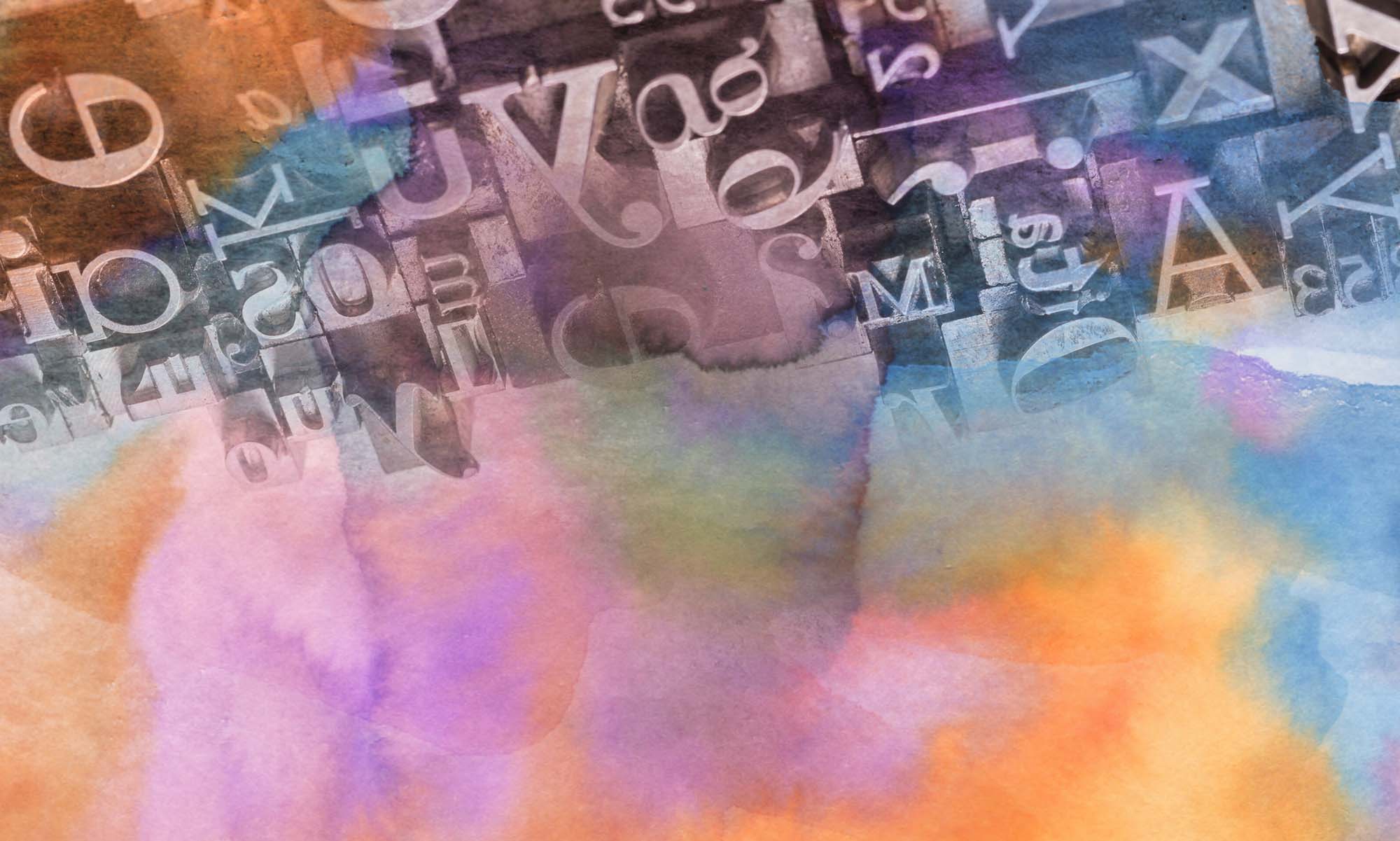My wise and illustrious coach suggested that I do a test recording–just something tiny–to try out this whole recording thing. Very smart plan, especially since I’m a total newbie to this. One thing I know that I don’t know is whether the “silence” in my recording area is quiet enough to pass ACX standards (must be <= -60 dB). But there are also many other things that I don’t know that I don’t know.
So I set up all the gear. My plan was to use my laptop as the recording studio, although I was a little concerned that it might be making fan noises that I wasn’t aware of. That didn’t work–it would not receive microphone through the headphone jack. So I switched to my phone.
I had to take the case off the phone in order to get the microphone to plug in (too-fat connector wouldn’t go through the small hole in the corner bumper). I also ended up installing GarageBand, not realizing I already had it. (How did this take soooo long if I already had it???)
I did a test recording and discovered:
- the metronome somehow got turned on, but I didn’t know because it was playing all sounds into my microphone cable, which it thought was headphones
- it was stopping all recordings after 8 “measures” because all songs are 8 measures long, don’tcha know. (Seriously, the default setting is that it automatically stops recording after 8 measures. WTF?)
- although I had the mic plugged in, the phone was not actually using it but relying on the built-in mic instead
- you can’t import directly from GarageBand into Audition, so I had to get GarageBand on my Mac as well (the last version I had was too old for my OS, so I had to download this for real)
I’m really glad I was intentionally doing scratch recordings, because, even as it was, I was a bit crushed that most of what I read was lost, being longer than 8 measures.
So, what I learned today:
- the “Narrator” setting on GarageBand actually sounds pretty good even using the built-in mic. “Radio Ready” sounds even better but maybe not appropriate for audio books?
- the “Lead Vocals” setting sounds horrible if you’re just reading words through the built-in mic
- to record a song longer than 8 measures, click the little “+” sign at the right side of the timeline and change to “Automatic”
- if you’re using an i-whatever and your mic has a 3.5mm plug, you need a 4-pole adapter like this (affiliate link) so it will take input from the mic. Bonus: with this, I’ll get to plug in headphones too, and actually have a monitor!